系统快照软件Timeshift
GUI主题
- 个性化你的Ubuntu-3:主题,插件以及桌面小工具
- Ubuntu 16.04 使用grub修改开机引导主题
- 给Ubuntu18.04(18.10)安装mac os主题
- 程序员整理的各种不错的工具 https://www.cnblogs.com/kissfu/p/6340362.html
- https://juejin.im/entry/5c0402496fb9a049df23d0ba 程序员必备开发工具
- 解决github releases 下载慢
- 100 个最佳 Ubuntu 应用(上) | Linux 中国
- 100 个最佳 Ubuntu 应用(中) | Linux 中国
- 100 个最佳 Ubuntu 应用(下) | Linux 中国
硬件驱动
工具类
- Ubuntu18.04 下的Gif录制工具 peek
- Ubuntu里的桌面便签工具
- WPS for Linux
- Ubuntu18 安装截图工具 Shutter 并设置快捷键
- flameshot
- 远程控制软件TeamViewer
- 网易云音乐
- electronic-wechat客户端
- electronic-ssr 梯子
- VLC播放器
- Polarr图片处理
- Nomacs图片查看器
- BleachBit系统清理
- 图片处理GIMP
- Indicator Stickynotes 便签工具
- indicator-sysmonitor 系统资源监控
- 向日葵远程控制 ubuntu20.04依赖问题
- wordpress客户端
快捷方式编写
WPS设置语言不跟随系统
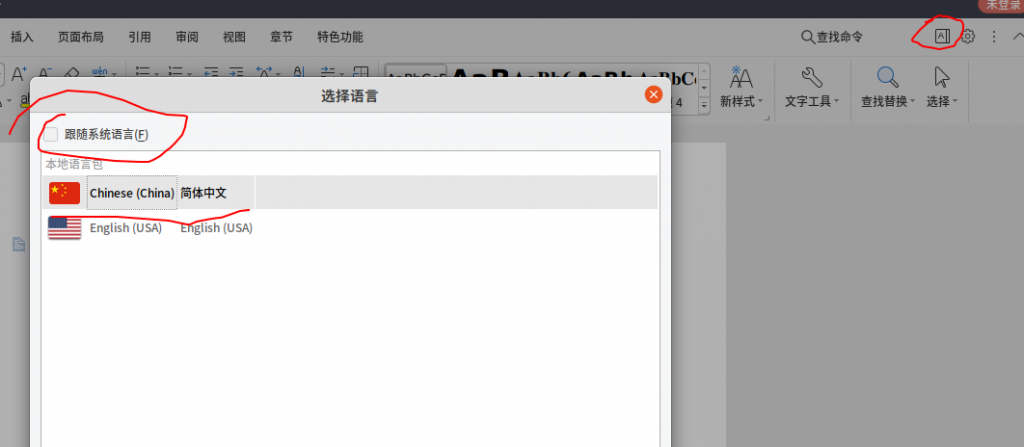
新建一个空白文档,右上角A图标打开设置语言功能 ,不跟随系统,设置为中文
flameshot添加快捷方式 指令 flameshot gui 如图
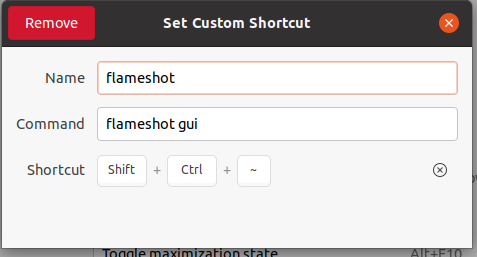
chrome
wget https://dl.google.com/linux/direct/google-chrome-stable_current_amd64.debsudo add-apt-repository ppa:qbittorrent-team/qbittorrent-stable
sudo apt-get update && sudo apt-get install qbittorrent开发工具
filezilla apt install filezilla
dia画图软件
sudo apt-get install diasudo snap install redis-desktop-manager --edgeredinav redis-gui工具
umbrello uml建模工具
sudo apt install umbrellophpstorm
Nodepad++
sudo snap install notepad-plus-plusTypora
wget -qO - https://typora.io/linux/public-key.asc | sudo apt-key add -
# add Typora's repository
sudo add-apt-repository 'deb https://typora.io/linux ./'
sudo apt-get update
# install typora
sudo apt-get install typora安装钉钉
https://github.com/nashaofu/dingtalk
https://github.com/nashaofu/dingtalk/issues/382
原型工具
github release 加速下载网站
国外资源加速下载的方案
原理同百度网盘和迅雷的离线下载,
首先购买一台国外的vps,要求带宽不能太差,同时,国内连这个vps也不能太慢
1先将资源下载到vps上
2用ftp或scp将文件下载到本地
wechat 安装
参考
- https://github.com/wszqkzqk/deepin-wine-ubuntu
- https://gitee.com/wszqkzqk/deepin-wine-for-ubuntu
- https://github.com/wszqkzqk/deepin-wine-ubuntu/issues/253 解决中文乱码,推荐
- TIM安装 PPAPI FLASH https://blog.csdn.net/gatieme/article/details/56481893
注意事项
安装TopIcons Plus 商店里有
解决中文乱码
不知道从哪个版本开始,Ubuntu安装wine QQ后中文会变成方块。。。原因是wine QQ使用文泉驿字体, 此字体已不随机附带, 随机字体为Noto系列字体。
解决方法为安装对应字体
sudo apt install fonts-wqy-microhei fonts-wqy-zenhei需注意文泉驿字体归于universe分支, 意味不受Canonical支援, 可能需要在apt sources中添加universe分支
sudo add-apt-repository universe希望可以将字体并入dependencies中, 免去此麻烦。
解决微信无法发送图片
sudo apt install libjpeg62:i386TIM 安装 PPAPI FLASH
sudo apt-get install pepperflashplugin-nonfree
sudo update-pepperflashplugin-nonfree --install微信更新问题
如果出现微信提示跟新问题执行这一条语句即可 可能存在问题。
wget -qO- https://deepin-wine.i-m.dev/setup.sh | sudo sh覆盖文件升级方式,这个简单有效
https://blog.csdn.net/ysy950803/article/details/104045975
存在问题图片一直发送中,发不出去
Ubuntu 20.04 安装wechat
wget -O- https://deepin-wine.i-m.dev/setup.sh | sh
sudo apt-get install deepin.com.wechat
ubuntu20.04
推荐使用这个deepinwine
卸载重装后如果出现依赖问题参考
https://github.com/zq1997/deepin-wine/issues/220

新版 deepin-wechat 截图崩溃
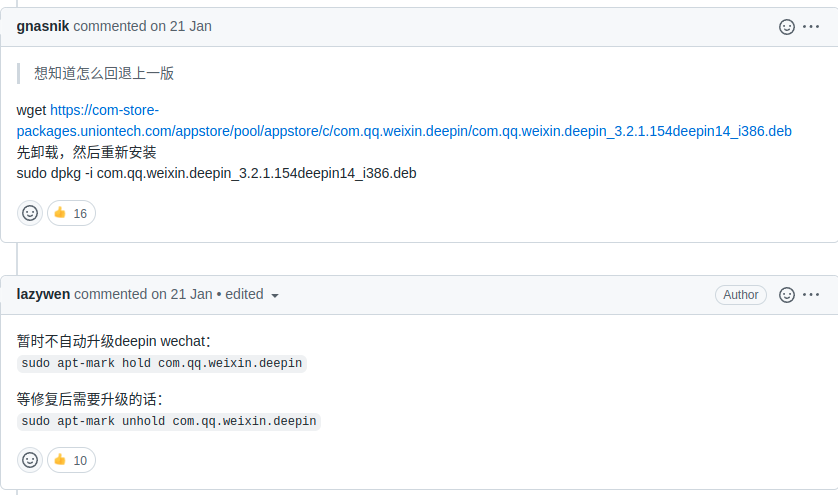
ubuntu 安装JDK
https://blog.csdn.net/weixin_38924500/article/details/106215048
安装搜狗输入法
官网版,20.04测试无效不好用,太坑了
https://pinyin.sogou.com/linux/help.php
Ubuntu20.04踩坑记录
无法进入设置中心,搜所不到setting
sudo dpkg -l|grep gnome-control-center
sudo dpkg -l|grep ubuntu-desktop
查询软件是否存在,如果不存在则执行重装
sudo apt install --reinstall gnome-control-center //重装控制中心
sudo apt -f install ubuntu-desktop //安装ubuntu桌面卸载liboffices
https://jingyan.baidu.com/article/bad08e1e244b2109c85121f1.html
Snap core 无法更新解决 snap has no updates available
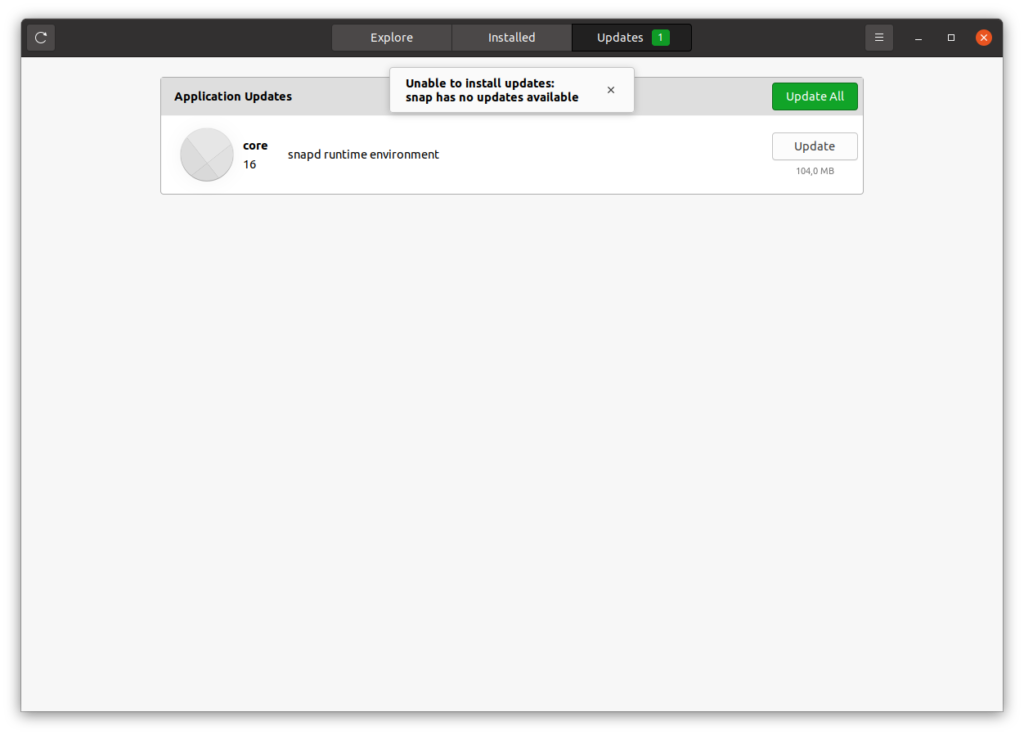
//更新一下所有软件,排除更新问题
sudo apt update && sudo apt upgrade
//杀死gnome-software进程
killall gnome-software
//重启电脑
reboot 参考链接
https://askubuntu.com/questions/1321217/ubuntu-store-snap-update-fails
https://askubuntu.com/questions/1321097/snapd-runtime-environment-update
ubuntu22.04 支持华硕笔记本开启背光键盘
fn+f7 亮灯建
ubuntu pro 更新提示问题
最简单的方法删除
mkdir -p relocated_apt
sudo mv /etc/apt/apt.conf.d/20apt-esm-hook.conf ~/relocated_apt/.引导修复工具
#安装
sudo add-apt-repository ppa:yannubuntu/boot-repair
sudo apt-get update
sudo apt-get install -y boot-repair
#卸载
sudo apt-get -y autoremove boot-repair
sudo add-apt-repository -r ppa:yannubuntu/boot-repair
sudo apt-get update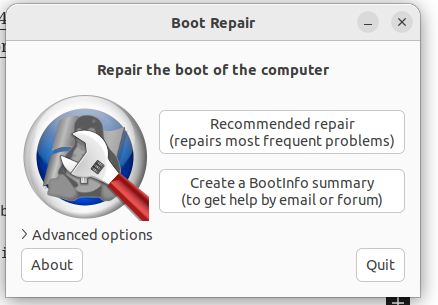
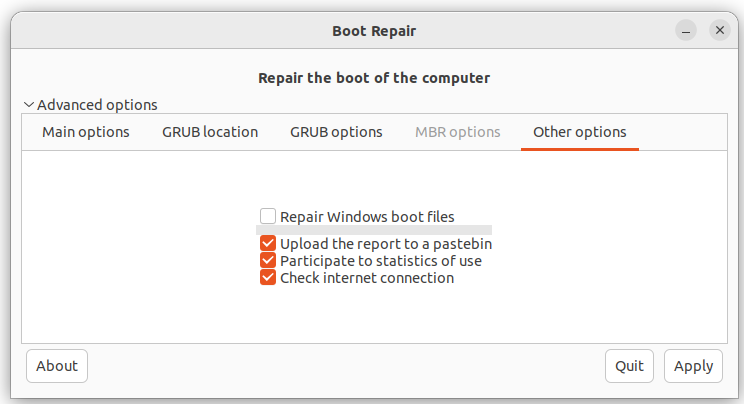
装双系统时,可以用来在grub中添加或修复windows boot项
Surface Go 安装ubuntu